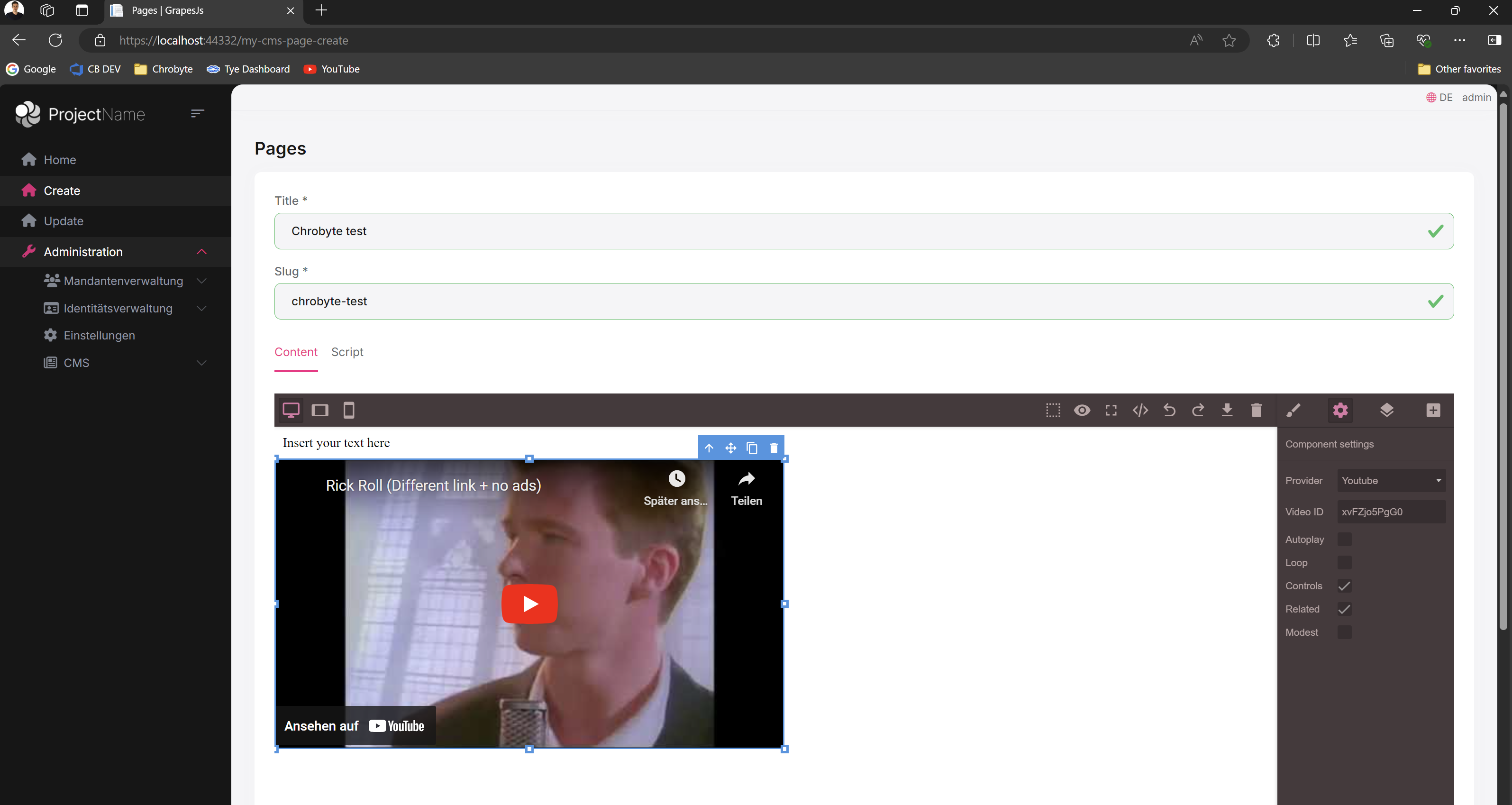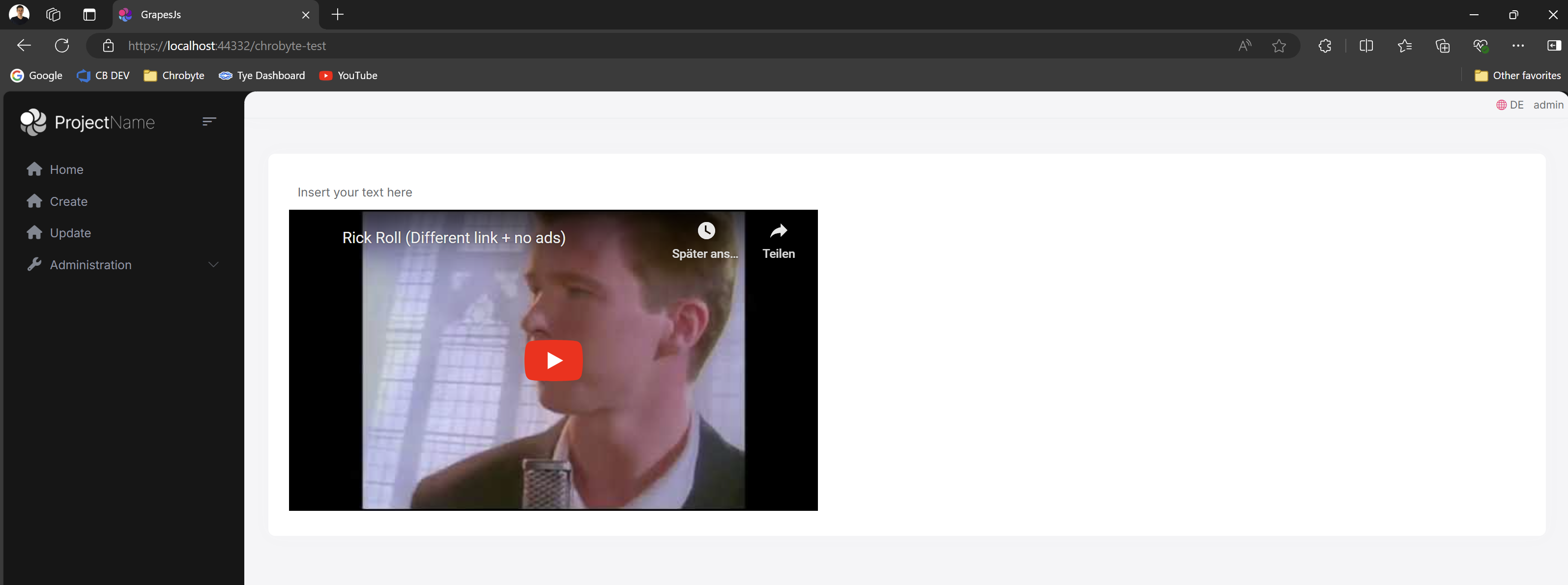PoC for ABP CmsKit using GrapesJs
@jack 9/11/2024 12:50:17 PM
Intro
This post demonstrates how to switch out the Markdown editor of ABPs CMS Kit with GrapesJS - based on an issue we created here.
We are just showing a proof of concept here.
You can find the source code here: https://github.com/Chrobyte/abp-grapesjs
Bootstrapping the app
So, we need an ABP application with CMS Kit. Let's do that.
First we create a new app using abp new Cb.Abp.GrapesJs -t app -u blazor-server --theme leptonx-lite.
After that, we install the cms kit.
Do not forget to run DbMigrator
Installing GrapesJS
We will make use of ABP's bundling system.
Step 1 - package.json, resource mapping and a script
add these npm packages to your package.json?.
...
"grapesjs": "0.21.13",
"grapesjs-blocks-basic": "1.0.2",
"grapesjs-component-countdown": "1.0.2",
"grapesjs-custom-code": "1.0.2",
"grapesjs-parser-postcss": "1.0.3",
"grapesjs-plugin-export": "1.0.12",
"grapesjs-plugin-forms": "2.0.6",
"grapesjs-preset-webpage": "1.0.3",
"grapesjs-style-bg": "2.0.2",
"grapesjs-tabs": "1.0.6",
"grapesjs-tooltip": "0.1.8",
"grapesjs-touch": "0.1.1",
"grapesjs-tui-image-editor": "1.0.2",
"grapesjs-typed": "2.0.1",
"grapick": "0.1.13"
...
change abp.resourcemapping.js to this:
module.exports = {
aliases: {
"@node_modules": "./node_modules",
"@libs": "./wwwroot/libs"
},
clean: [
],
mappings: {
"@node_modules/grapesjs/dist/grapes.min.js": "@libs/grapesjs/js",
"@node_modules/grapesjs/dist/css/grapes.min.css": "@libs/grapesjs/css",
"@node_modules/grapesjs/locale": "@libs/grapesjs/locale",
"@node_modules/grapesjs-blocks-basic/dist": "@libs/grapesjs-blocks-basic",
"@node_modules/grapesjs-component-countdown/dist": "@libs/grapesjs-component-countdown",
"@node_modules/grapesjs-component-countdown/dist": "@libs/grapesjs-component-countdown",
"@node_modules/grapesjs-custom-code/dist": "@libs/grapesjs-custom-code",
"@node_modules/grapesjs-parser-postcss/dist": "@libs/grapesjs-parser-postcss",
"@node_modules/grapesjs-plugin-export/dist": "@libs/grapesjs-plugin-export",
"@node_modules/grapesjs-plugin-forms/dist": "@libs/grapesjs-plugin-forms",
"@node_modules/grapesjs-preset-webpage/dist": "@libs/grapesjs-preset-webpage",
"@node_modules/grapesjs-style-bg/dist": "@libs/grapesjs-style-bg",
"@node_modules/grapesjs-style-gradient/dist": "@libs/grapesjs-style-gradient",
"@node_modules/grapesjs-tabs/dist": "@libs/grapesjs-tabs",
"@node_modules/grapesjs-tooltip/dist": "@libs/grapesjs-tooltip",
"@node_modules/grapesjs-touch/dist": "@libs/grapesjs-touch",
"@node_modules/grapesjs-tui-image-editor/dist": "@libs/grapesjs-tui-image-editor",
"@node_modules/grapesjs-typed/dist": "@libs/grapesjs-typed",
"@node_modules/grapick/dist": "@libs/grapick"
}
};
now, under your wwwroot folder, add another folder called scripts and create a file called grapes-script.js with the following content:
// grapes.js
let editor = null;
window.initializeGrapes = function(elementId) {
editor = grapesjs.init({
container: '#' + elementId,
fromElement: true,
showOffsets: true,
assetManager: {
embedAsBase64: true,
},
selectorManager: { componentFirst: true },
styleManager: {
sectors: [{
name: 'General',
properties: [
{
extend: 'float',
type: 'radio',
default: 'none',
options: [
{ value: 'none', className: 'fa fa-times' },
{ value: 'left', className: 'fa fa-align-left' },
{ value: 'right', className: 'fa fa-align-right' }
],
},
'display',
{ extend: 'position', type: 'select' },
'top',
'right',
'left',
'bottom',
],
}, {
name: 'Dimension',
open: false,
properties: [
'width',
{
id: 'flex-width',
type: 'integer',
name: 'Width',
units: ['px', '%'],
property: 'flex-basis',
toRequire: 1,
},
'height',
'max-width',
'min-height',
'margin',
'padding'
],
}, {
name: 'Typography',
open: false,
properties: [
'font-family',
'font-size',
'font-weight',
'letter-spacing',
'color',
'line-height',
{
extend: 'text-align',
options: [
{ id: 'left', label: 'Left', className: 'fa fa-align-left' },
{ id: 'center', label: 'Center', className: 'fa fa-align-center' },
{ id: 'right', label: 'Right', className: 'fa fa-align-right' },
{ id: 'justify', label: 'Justify', className: 'fa fa-align-justify' }
],
},
{
property: 'text-decoration',
type: 'radio',
default: 'none',
options: [
{ id: 'none', label: 'None', className: 'fa fa-times' },
{ id: 'underline', label: 'underline', className: 'fa fa-underline' },
{ id: 'line-through', label: 'Line-through', className: 'fa fa-strikethrough' }
],
},
'text-shadow'
],
}, {
name: 'Decorations',
open: false,
properties: [
'opacity',
'border-radius',
'border',
'box-shadow',
'background', // { id: 'background-bg', property: 'background', type: 'bg' }
],
}, {
name: 'Extra',
open: false,
buildProps: [
'transition',
'perspective',
'transform'
],
}, {
name: 'Flex',
open: false,
properties: [{
name: 'Flex Container',
property: 'display',
type: 'select',
defaults: 'block',
list: [
{ value: 'block', name: 'Disable' },
{ value: 'flex', name: 'Enable' }
],
}, {
name: 'Flex Parent',
property: 'label-parent-flex',
type: 'integer',
}, {
name: 'Direction',
property: 'flex-direction',
type: 'radio',
defaults: 'row',
list: [{
value: 'row',
name: 'Row',
className: 'icons-flex icon-dir-row',
title: 'Row',
}, {
value: 'row-reverse',
name: 'Row reverse',
className: 'icons-flex icon-dir-row-rev',
title: 'Row reverse',
}, {
value: 'column',
name: 'Column',
title: 'Column',
className: 'icons-flex icon-dir-col',
}, {
value: 'column-reverse',
name: 'Column reverse',
title: 'Column reverse',
className: 'icons-flex icon-dir-col-rev',
}],
}, {
name: 'Justify',
property: 'justify-content',
type: 'radio',
defaults: 'flex-start',
list: [{
value: 'flex-start',
className: 'icons-flex icon-just-start',
title: 'Start',
}, {
value: 'flex-end',
title: 'End',
className: 'icons-flex icon-just-end',
}, {
value: 'space-between',
title: 'Space between',
className: 'icons-flex icon-just-sp-bet',
}, {
value: 'space-around',
title: 'Space around',
className: 'icons-flex icon-just-sp-ar',
}, {
value: 'center',
title: 'Center',
className: 'icons-flex icon-just-sp-cent',
}],
}, {
name: 'Align',
property: 'align-items',
type: 'radio',
defaults: 'center',
list: [{
value: 'flex-start',
title: 'Start',
className: 'icons-flex icon-al-start',
}, {
value: 'flex-end',
title: 'End',
className: 'icons-flex icon-al-end',
}, {
value: 'stretch',
title: 'Stretch',
className: 'icons-flex icon-al-str',
}, {
value: 'center',
title: 'Center',
className: 'icons-flex icon-al-center',
}],
}, {
name: 'Flex Children',
property: 'label-parent-flex',
type: 'integer',
}, {
name: 'Order',
property: 'order',
type: 'integer',
defaults: 0,
min: 0
}, {
name: 'Flex',
property: 'flex',
type: 'composite',
properties: [{
name: 'Grow',
property: 'flex-grow',
type: 'integer',
defaults: 0,
min: 0
}, {
name: 'Shrink',
property: 'flex-shrink',
type: 'integer',
defaults: 0,
min: 0
}, {
name: 'Basis',
property: 'flex-basis',
type: 'integer',
units: ['px', '%', ''],
unit: '',
defaults: 'auto',
}],
}, {
name: 'Align',
property: 'align-self',
type: 'radio',
defaults: 'auto',
list: [{
value: 'auto',
name: 'Auto',
}, {
value: 'flex-start',
title: 'Start',
className: 'icons-flex icon-al-start',
}, {
value: 'flex-end',
title: 'End',
className: 'icons-flex icon-al-end',
}, {
value: 'stretch',
title: 'Stretch',
className: 'icons-flex icon-al-str',
}, {
value: 'center',
title: 'Center',
className: 'icons-flex icon-al-center',
}],
}]
}
],
},
plugins: [
'gjs-blocks-basic',
'grapesjs-plugin-forms',
'grapesjs-component-countdown',
'grapesjs-plugin-export',
'grapesjs-tabs',
'grapesjs-custom-code',
'grapesjs-touch',
'grapesjs-parser-postcss',
'grapesjs-tooltip',
'grapesjs-tui-image-editor',
'grapesjs-typed',
'grapesjs-style-bg',
'grapesjs-preset-webpage',
],
});
};
window.getGrapesContent = function () {
var html = editor.getHtml();
var css = editor.getCss();
return { html: html, css: css };
};
window.setGrapesContent = function (html, css) {
editor.setComponents(html);
editor.setStyle(css);
};
Step 2 - create and use bundle contributors
Create a new folder called Bundling on the root of your Blazor project to then add the two files below.
add GrapesJsScriptContributor.cs:
using System.Collections.Generic;
using Volo.Abp.AspNetCore.Mvc.UI.Bundling;
namespace Cb.Abp.GrapesJs.Blazor.Bundling;
public class GrapesJsScriptContributor : BundleContributor
{
public override void ConfigureBundle(BundleConfigurationContext context)
{
context.Files.AddIfNotContains("/scripts/grapes-script.js");
context.Files.AddIfNotContains("/libs/grapesjs/js/grapes.min.js");
// languages
context.Files.AddIfNotContains("/libs/grapes/locale/ar.js");
context.Files.AddIfNotContains("/libs/grapes/locale/bs.js");
context.Files.AddIfNotContains("/libs/grapes/locale/ca.js");
context.Files.AddIfNotContains("/libs/grapes/locale/de.js");
context.Files.AddIfNotContains("/libs/grapes/locale/el.js");
context.Files.AddIfNotContains("/libs/grapes/locale/en.js");
context.Files.AddIfNotContains("/libs/grapes/locale/fa.js");
context.Files.AddIfNotContains("/libs/grapes/locale/fr.js");
context.Files.AddIfNotContains("/libs/grapes/locale/he.js");
context.Files.AddIfNotContains("/libs/grapes/locale/index.js");
context.Files.AddIfNotContains("/libs/grapes/locale/it.js");
context.Files.AddIfNotContains("/libs/grapes/locale/ko.js");
context.Files.AddIfNotContains("/libs/grapes/locale/nb.js");
context.Files.AddIfNotContains("/libs/grapes/locale/nl.js");
context.Files.AddIfNotContains("/libs/grapes/locale/pl.js");
context.Files.AddIfNotContains("/libs/grapes/locale/pt.js");
context.Files.AddIfNotContains("/libs/grapes/locale/se.js");
context.Files.AddIfNotContains("/libs/grapes/locale/tr.js");
context.Files.AddIfNotContains("/libs/grapes/locale/vi.js");
context.Files.AddIfNotContains("/libs/grapes/locale/zh.js");
context.Files.AddIfNotContains("/libs/grapesjs-blocks-basic/index.js");
context.Files.AddIfNotContains("/libs/grapesjs-blocks-basic/index.d.js");
context.Files.AddIfNotContains("/libs/grapesjs-blocks-basic/index.js.map");
context.Files.AddIfNotContains("/libs/grapesjs-component-countdown/index.js");
context.Files.AddIfNotContains("/libs/grapesjs-component-countdown/index.d.js");
context.Files.AddIfNotContains("/libs/grapesjs-component-countdown/index.js.map");
context.Files.AddIfNotContains("/libs/grapesjs-custom-code/index.js");
context.Files.AddIfNotContains("/libs/grapesjs-custom-code/index.d.js");
context.Files.AddIfNotContains("/libs/grapesjs-custom-code/index.js.map");
context.Files.AddIfNotContains("/libs/grapesjs-parser-postcss/index.js");
context.Files.AddIfNotContains("/libs/grapesjs-parser-postcss/index.d.js");
context.Files.AddIfNotContains("/libs/grapesjs-parser-postcss/index.js.map");
context.Files.AddIfNotContains("/libs/grapesjs-plugin-export/index.js");
context.Files.AddIfNotContains("/libs/grapesjs-plugin-export/index.d.js");
context.Files.AddIfNotContains("/libs/grapesjs-plugin-export/index.js.map");
context.Files.AddIfNotContains("/libs/grapesjs-plugin-forms/index.js");
context.Files.AddIfNotContains("/libs/grapesjs-plugin-forms/index.d.js");
context.Files.AddIfNotContains("/libs/grapesjs-plugin-forms/index.js.map");
context.Files.AddIfNotContains("/libs/grapesjs-preset-webpage/index.js");
context.Files.AddIfNotContains("/libs/grapesjs-preset-webpage/index.d.js");
context.Files.AddIfNotContains("/libs/grapesjs-preset-webpage/index.js.map");
context.Files.AddIfNotContains("/libs/grapesjs-style-bg/index.js");
context.Files.AddIfNotContains("/libs/grapesjs-style-bg/index.d.js");
context.Files.AddIfNotContains("/libs/grapesjs-style-bg/index.js.map");
context.Files.AddIfNotContains("/libs/grapesjs-style-gradient/index.js");
context.Files.AddIfNotContains("/libs/grapesjs-style-gradient/index.d.js");
context.Files.AddIfNotContains("/libs/grapesjs-style-gradient/index.js.map");
context.Files.AddIfNotContains("/libs/grapesjs-tabs/grapesjs-tabs.min.js");
context.Files.AddIfNotContains("/libs/grapesjs-tabs/grapesjs-tabs.min.js.map");
context.Files.AddIfNotContains("/libs/grapesjs-tooltip/index.js");
context.Files.AddIfNotContains("/libs/grapesjs-tooltip/index.d.js");
context.Files.AddIfNotContains("/libs/grapesjs-tooltip/index.js.map");
context.Files.AddIfNotContains("/libs/grapesjs-touch/grapesjs-touch.min.js");
context.Files.AddIfNotContains("/libs/grapesjs-touch/grapesjs-touch.min.js.map");
context.Files.AddIfNotContains("/libs/grapesjs-tui-image-editor/index.js");
context.Files.AddIfNotContains("/libs/grapesjs-tui-image-editor/index.d.js");
context.Files.AddIfNotContains("/libs/grapesjs-tui-image-editor/index.js.map");
context.Files.AddIfNotContains("/libs/grapesjs-typed/index.js");
context.Files.AddIfNotContains("/libs/grapesjs-typed/index.d.js");
context.Files.AddIfNotContains("/libs/grapesjs-typed/index.js.map");
context.Files.AddIfNotContains("/libs/grapick/grapick.min.js");
}
}
add GrapesJsStyleContributor.cs:
using System.Collections.Generic;
using Volo.Abp.AspNetCore.Mvc.UI.Bundling;
namespace Cb.Abp.GrapesJs.Blazor.Bundling;
public class GrapesJsStyleContributor : BundleContributor
{
public override void ConfigureBundle(BundleConfigurationContext context)
{
context.Files.AddIfNotContains("/libs/grapesjs/css/grapes.min.css");
context.Files.AddIfNotContains("/libs/grapick/grapick.min.css");
}
}
Now, we will use these two contributors by updating the content of our blazor module.
private void ConfigureBundles()
{
Configure<AbpBundlingOptions>(options =>
{
// MVC UI
options.StyleBundles.Configure(
LeptonXLiteThemeBundles.Styles.Global,
bundle =>
{
bundle.AddFiles("/global-styles.css");
}
);
//BLAZOR UI
options.StyleBundles.Configure(
BlazorLeptonXLiteThemeBundles.Styles.Global,
bundle =>
{
bundle.AddContributors(typeof(GrapesJsStyleContributor)); // ADD THIS
bundle.AddFiles("/blazor-global-styles.css");
//You can remove the following line if you don't use Blazor CSS isolation for components
bundle.AddFiles(new BundleFile("/Cb.Abp.GrapesJs.Blazor.styles.css", true));
}
);
// ADD THIS
options.ScriptBundles.Configure(
BlazorLeptonXLiteThemeBundles.Scripts.Global,
bundle =>
{
bundle.AddContributors(typeof(GrapesJsScriptContributor));
});
});
}
Step 3 - install libs
Now we need to run abp-install-libs so that we get our new npm packages.
Use GrapesJs
Now comes the exiting part.
As a matter of fact, I just realized that the free CMS Kit only has ASP .NET MVC :-| But we are using Blazor. Therefore we will just punch together something new in Blazor. Shame on me >.< It will be ugly - but after all we are just doing a PoC here.
First, Add Blazorise.Markdown to your *.csproj.
<PackageReference Include="Blazorise.Markdown" Version="1.5.2" />
Step 1 - a new component
Now, we'll create a new Component for the GrapesJS Editor under Components/CmsKit.
MyCmsContentBuilderComponent.razor
@inherits GrapesJsComponentBase
<div id="gjs" style="height: 250px; overflow: hidden; width: 100%;" class="gjs-editor-cont"></div>
MyCmsContentBuilderComponent.razor.cs
using Blazorise.Markdown;
using Blazorise;
using Microsoft.AspNetCore.Components;
using Microsoft.Extensions.Options;
using Microsoft.JSInterop;
using System.Collections.Generic;
using System.IO;
using System.Threading.Tasks;
using System;
using Volo.Abp.Content;
using Volo.Abp;
using Volo.CmsKit.Admin.MediaDescriptors;
using Volo.CmsKit.Blogs;
using Volo.CmsKit.Contents;
using Volo.CmsKit.Web.Contents;
using Volo.CmsKit.Web.Pages.CmsKit.Components.Contents;
using System.Linq;
using Volo.CmsKit.Admin.Contents;
namespace Cb.Abp.GrapesJs.Blazor.Components.CmsKit;
public partial class MyCmsContentBuilderComponent
{
[Inject]
protected IJSRuntime JsRuntime { get; set; } = default!;
[Parameter]
public string Value { get; set; } = default!;
[Parameter]
public EventCallback<string> ValueChanged { get; set; }
[Parameter]
public string Css { get; set; } = default!;
[Parameter]
public EventCallback<string> CssChanged { get; set; }
protected async override Task OnAfterRenderAsync(bool firstRender)
{
if (firstRender)
{
await JsRuntime.InvokeVoidAsync("initializeGrapes", "gjs");
await JsRuntime.InvokeVoidAsync("setGrapesContent", Value ?? string.Empty, Css ?? string.Empty);
}
}
protected virtual Task OnValueChanged(string value)
{
Value = value;
ValueChanged.InvokeAsync(value);
return Task.CompletedTask;
}
public async Task<GrapesContent> GetGrapesContent()
{
var content = await JsRuntime.InvokeAsync<GrapesContent>("getGrapesContent");
return content;
}
public class GrapesContent
{
public string Html { get; set; } = default!;
public string Css { get; set; } = default!;
}
}
Step 2 - Preparing the menu
You know the deal.
GrapesJsMenus.cs
namespace Cb.Abp.GrapesJs.Blazor.Menus;
public class GrapesJsMenus
{
private const string Prefix = "GrapesJs";
public const string Home = Prefix + ".Home";
// ADD this
public class CmsTest
{
private const string _myPrefix = Prefix + ".CmsTest";
public const string Create = _myPrefix + ".Create";
public const string Update = _myPrefix + ".Update";
}
}
GrapesJsMenuContributor.cs
using System.Threading.Tasks;
using Cb.Abp.GrapesJs.Localization;
using Cb.Abp.GrapesJs.MultiTenancy;
using Volo.Abp.Identity.Blazor;
using Volo.Abp.SettingManagement.Blazor.Menus;
using Volo.Abp.TenantManagement.Blazor.Navigation;
using Volo.Abp.UI.Navigation;
namespace Cb.Abp.GrapesJs.Blazor.Menus;
public class GrapesJsMenuContributor : IMenuContributor
{
public async Task ConfigureMenuAsync(MenuConfigurationContext context)
{
if (context.Menu.Name == StandardMenus.Main)
{
await ConfigureMainMenuAsync(context);
}
}
private Task ConfigureMainMenuAsync(MenuConfigurationContext context)
{
var administration = context.Menu.GetAdministration();
var l = context.GetLocalizer<GrapesJsResource>();
context.Menu.Items.Insert(
0,
new ApplicationMenuItem(
GrapesJsMenus.Home,
l["Menu:Home"],
"/",
icon: "fas fa-home",
order: 0
)
);
// ADD this
context.Menu.Items.Insert(
1,
new ApplicationMenuItem(
GrapesJsMenus.CmsTest.Create,
l["Create"],
"~/my-cms-page-create",
icon: "fas fa-home",
order: 0
)
);
// ADD this
context.Menu.Items.Insert(
2,
new ApplicationMenuItem(
GrapesJsMenus.CmsTest.Update,
l["Update"],
"~/my-cms-page-update",
icon: "fas fa-home",
order: 0
)
);
if (MultiTenancyConsts.IsEnabled)
{
administration.SetSubItemOrder(TenantManagementMenuNames.GroupName, 3);
}
else
{
administration.TryRemoveMenuItem(TenantManagementMenuNames.GroupName);
}
administration.SetSubItemOrder(IdentityMenuNames.GroupName, 4);
administration.SetSubItemOrder(SettingManagementMenus.GroupName, 5);
return Task.CompletedTask;
}
}
Step 3 - Create page
under Components/Pages/CmsKit
CmsPageCreate.razor
@page "/my-cms-page-create"
@attribute [Authorize(CmsKitAdminPermissions.Pages.Create)]
@using Blazorise.Components
@using Blazorise.Markdown
@using Cb.Abp.GrapesJs.Blazor.Components.CmsKit
@using Microsoft.AspNetCore.Authorization
@using Volo.Abp.AspNetCore.Components.Web
@using Volo.Abp.AspNetCore.Components.Web.Theming.Layout
@using Volo.Abp.BlazoriseUI.Components.ObjectExtending
@using Volo.CmsKit.Admin.Pages
@using Volo.CmsKit.Localization
@using Volo.CmsKit.Permissions
@using Volo.CmsKit.Admin.Web.Pages.CmsKit
@using Volo.Abp.DependencyInjection;
@inherits GrapesJsComponentBase
@inject AbpBlazorMessageLocalizerHelper<CmsKitResource> LH
@* ************************* PAGE HEADER ************************* *@
<PageHeader Title="@L["Pages"]">
</PageHeader>
<Card>
<CardBody>
<Form>
<Validations @ref="@ValidationsRef" Model="@Page" ValidateOnLoad="false">
<Validation MessageLocalizer="@LH.Localize">
<Field>
<FieldLabel>@L["Title"] *</FieldLabel>
<TextEdit @bind-Text="Page.Title" Autofocus="true">
<Feedback>
<ValidationError/>
</Feedback>
</TextEdit>
</Field>
</Validation>
<Validation MessageLocalizer="@LH.Localize">
<Field>
<FieldLabel>@L["Slug"] *</FieldLabel>
<Tooltip Text="@L["PageSlugInformation"]">
<TextEdit @bind-Text="Page.Slug" Autofocus="false">
<Feedback>
<ValidationError/>
</Feedback>
</TextEdit>
</Tooltip>
</Field>
</Validation>
<ExtensionProperties TEntityType="CreatePageInputDto" TResourceType="CmsKitResource" Entity="@Page" LH="@LH" ModalType="ExtensionPropertyModalType.CreateModal" />
</Validations>
<Tabs @bind-SelectedTab="@SelectedTab">
<Items>
<Tab Name="content">@L["Content"]</Tab>
<Tab Name="script">@L["Script"]</Tab>
</Items>
<Content>
<TabPanel Name="content">
<MyCmsContentBuilderComponent @ref="@ContentBuilder" @bind-Value="@Page.Content" @bind-Css="@Page.Style" />
</TabPanel>
<TabPanel Name="script">
<Markdown @bind-Value="@Page.Script" LineNumbers="true" HideIcons="@HideIcons" AutoDownloadFontAwesome="false" UploadImage="false">
<Toolbar>
<MarkdownToolbarButton Action="MarkdownAction.Bold"/>
</Toolbar>
</Markdown>
</TabPanel>
</Content>
</Tabs>
</Form>
</CardBody>
<CardFooter>
<Button Color="Color.Primary" Clicked="@CreatePageAsync">@L["Submit"]</Button>
</CardFooter>
</Card>
CmsPageCreate.razor.cs
using Blazorise;
using Cb.Abp.GrapesJs.Blazor.Components.CmsKit;
using Microsoft.AspNetCore.Components;
using System;
using System.Threading.Tasks;
using Volo.CmsKit.Admin.Pages;
namespace Cb.Abp.GrapesJs.Blazor.Components.Pages.CmsKit;
public partial class CmsPageCreate
{
[Inject]
public IPageAdminAppService PageAdminAppService { get; set; } = default!;
[Inject]
public NavigationManager NavigationManager { get; set; } = default!;
public CreatePageInputDto Page { get; set; } = new CreatePageInputDto();
private Validations ValidationsRef = default!;
private readonly string[] HideIcons = ["bold"];
private string SelectedTab = "content";
public MyCmsContentBuilderComponent ContentBuilder { get; set; } = default!;
protected async Task CreatePageAsync()
{
try
{
var content = await ContentBuilder.GetGrapesContent();
Page.Content = content.Html;
Page.Style = content.Css;
if (await ValidationsRef.ValidateAll())
{
await PageAdminAppService.CreateAsync(Page);
}
}
catch (Exception e)
{
await HandleErrorAsync(e);
}
}
}
Step 4 - Update page
under Components/Pages/CmsKit
In order to call this - we need to pass the id to url :-|
Please check the following links as I cannot put the code in here anymore due to something crashing right now -.- https://github.com/Chrobyte/abp-grapesjs/blob/master/src/Cb.Abp.GrapesJs.Blazor/Components/Pages/CmsKit/CmsPageUpdate.razor
Result
Last Modification : 9/11/2024 1:47:23 PM